Substitute for the Windows Add/Remove Programs control panel
One thing that really annoys me about Windows is the limited Add-Remove software tool which seems both cumbersome and often ineffective.
It takes ages to show you what programs are installed and even when it does, it doesn't show you everything that should be on there anyway. Safarp however is a much better lightweight alternative that makes uninstalling and removing programs much simpler. It displays a list of all the installed programs on your PC and allows you to uninstall and repair them as you would with Windows.
However, much more than this, it also offers a search tool (something desperately missing from Windows) which allows you to search through installed programs and identify a specific one that you'd like to remove or repair. This saves so much time when you've got lots of programs installed. However, it's ineffective when the program installed is under a different name - say it's prefaced by the name of the developer or something - although it's better than nothing.
What's also great is that it can automatically detect entries that are obsolete or no longer on your system and remove them from your programs list if the original unstaller failed to do so. However, be very careful what you remove - some entries may seem erroneous but they can perform vital functions and so it's always best to Google or double check what they are before you remove them.
If you're frustrated with Windows Add/Remove interface, then you'll find Safarp a breath of fresh air.





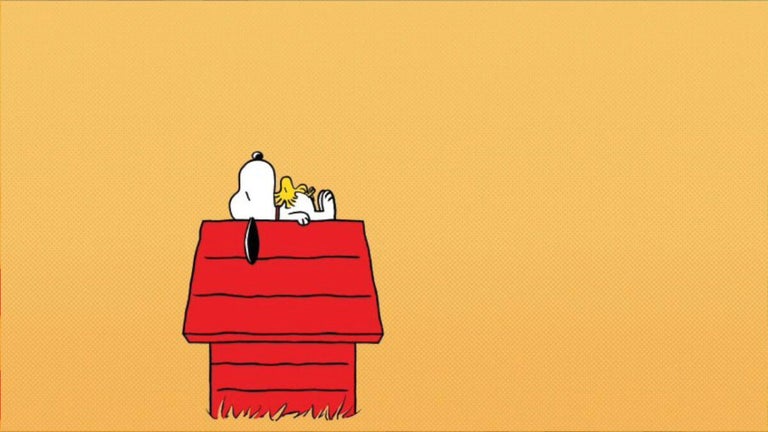
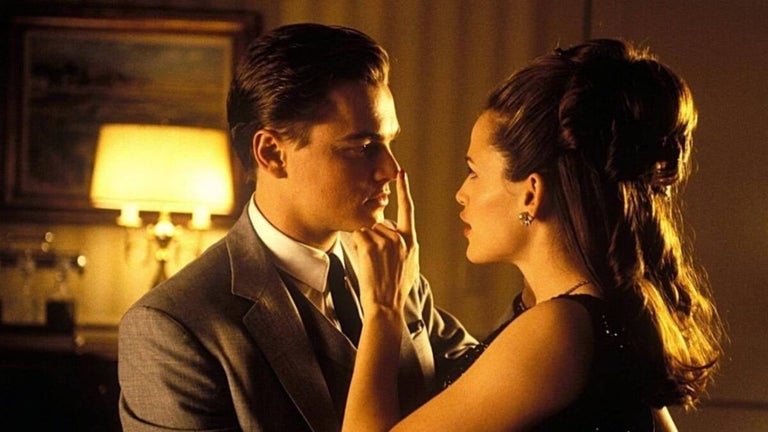
User reviews about Safarp
Have you tried Safarp? Be the first to leave your opinion!